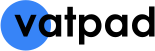Best online calculator to find out the VAT, Netto or Brutto for international operations.


Our advanced VAT calculator will become an indispensable assistant for any entrepreneur engaged in a international market among counties of the European Union. If you trade between different countries, it will help to get the following information:
- on which country's VAT you need to use;
- calculate its rate using netto or brutto amount.
You no longer need to understand the laws of different countries or pay for an expensive consultation to evaluate what VAT rates you need to take into account while paying taxes.
The only thing needed from you of is to fill out the form carefully and enter the accurate data. First, you should specify whether you are a legal entity or an individual and indicate the country in which you are registered. Next, you need to fill in information about your customer. Again, you should specify the country and the type of registration (a company or a legal entity). And if your counter-party is a legal entity then you have to specify its VAT number. The validity of entered VAT numbers is automatically checked during the use of the calculator.
This service will automatically determine which tax rate of which country you need to choose for the calculations. The service can offer several rating options. The full (standard) rate will be used by default. If you are entitled to a reduced rate, select it from the menu. This calculator also takes into account all the necessary parameters such as VAT thresholds of countries and the type of goods sold (physical goods or services). Special conditions for taxation of some regions that have a reduced or zero VAT rate are also taken into account.
After entering the data on counter-parties and determining the needed rate, you must select the currency, enter the amount and choose the type of counting you need. Select 'Add' (active by default) if you know the netto amount, that is, the price of the product without VAT. If you know the brutto amount, the price of the goods with tax included, choose 'Exclude'. When the entire form is fully filled, click the 'Make Calc' button to see the result. It will display the VAT, netto and brutto values.
The business is involved in any of the following activities (NB! the list of examples is not exhaustive, use link below to view whole list):
- website supply, web-hosting, distance maintenance of programmes and equipment
- supply of software and its updates
- supply of images, text and information and making available of databases
- supply of music, films and games, including games of chance and gambling games, and of political, cultural, artistic, sporting, scientific and entertainment broadcasts and events
- supply of distance teaching